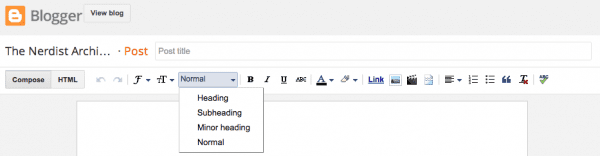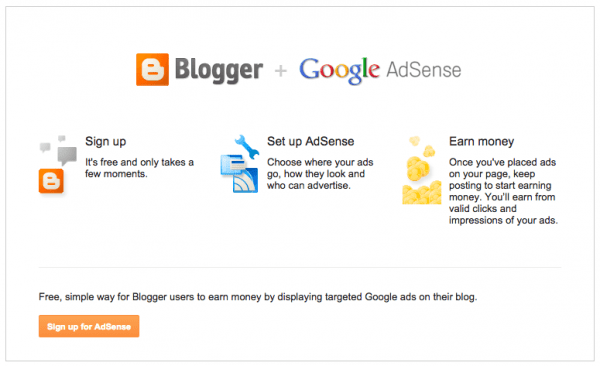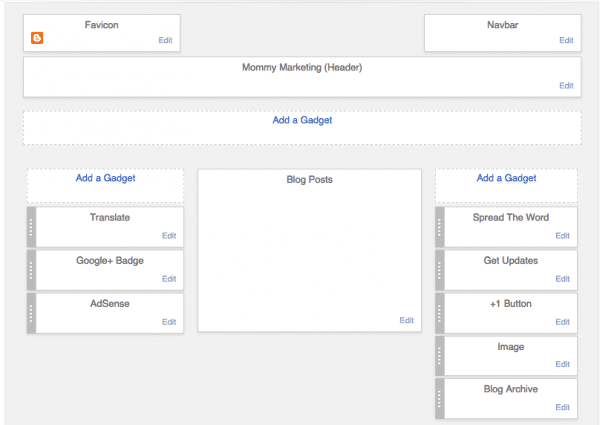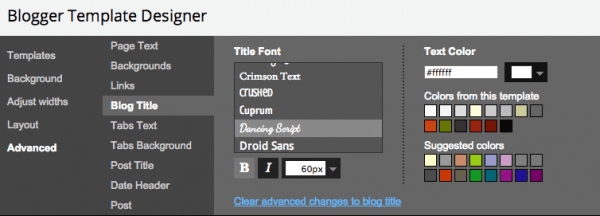Although I now work exclusively with WordPress, the very first blog I ever started was built on Blogger. Needless to say, the platform still holds a small, but meaningful, place in my heart.
The company started out in the late 90’s, and after some up’s and down’s, they were eventually bought out by Google — the rest, as they say, is history. Since that buy out, Blogger quickly rose as one of the most popular blogging platforms on the internet and it continues to be one that many people turn to when looking to start a blog.
But the real question about it should be, is Blogger really the best option? The answer could be yes, or no, but that’s really up to what you need.
Let’s take a look at what that Blogger platform has to offer.
The Good
Free To Use
Ah, free — don’t you just love that word? The fact that Blogger is a free platform that takes a few minutes to get started is no doubt a large factor behind its success.
And since Blogger is directly connected to Google, if you currently have a Gmail account (which nearly everyone does nowadays) then you already have a blogger account.
To start a new blog, all you have to do is log into your desired Gmail account, go the
Blogger site, and click the orange button that says, “New Blog”.
Simply give your blog a name, pick your .blogspot.com URL (yes, Blogger give blogspot.com domains… strange I know, but whatever) and a template, and you’re good to go!
The Task Of Blogging Is Made Very Simple
Blogger was built with one task in mind: blogging. And they’ve made that task pretty easy. After you take a minute or so to set up your blog, you can dive right in and write your first post.
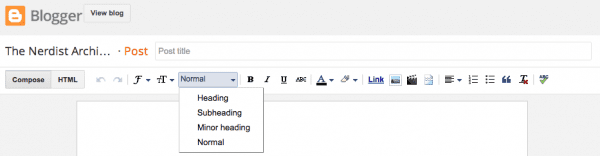
Image of Post Editor In Blogger
The options you have to create a post are rather forthright.
For the font, you have your basic web font options: Arial, Helvetica, Georgia, etc. For subheadings, your options are also simple: Heading, Sub-Heading, Minor Heading; adding lists, links, pictures, and video is also pretty simple. As an added bonus, you can also add Labels that are somewhat like WordPress tags, and even schedule your post for a later time.
All of this means that you don’t need to spend a lot of time learning a new system. Just login to your account, write your post, and then share it with the world.
Easy-peezy.
Adsense and Google Plus Is Built Right In
Another nice feature about Blogger is that you can start monetizing your blog from day one — assuming that you have an Adsense account, that is. Even if you don’t have one, setting things up through Blogger is simple, and free.
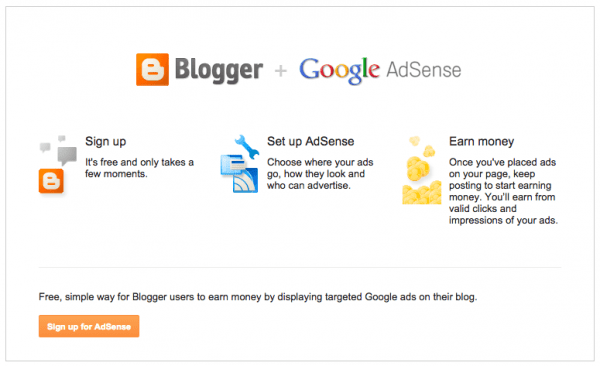
Easily integrate Adsense in your Blogger blog
Additionally, connecting your Google account to your blog is something that is pretty much taken care of. Since Blogger is owned by Google, they’ve made sure that these connections are simple.
Unlike WordPress which uses Widgets to display certain apps in designated areas, Blogger uses what they call, Gadgets, that display buttons or apps in widget-like areas
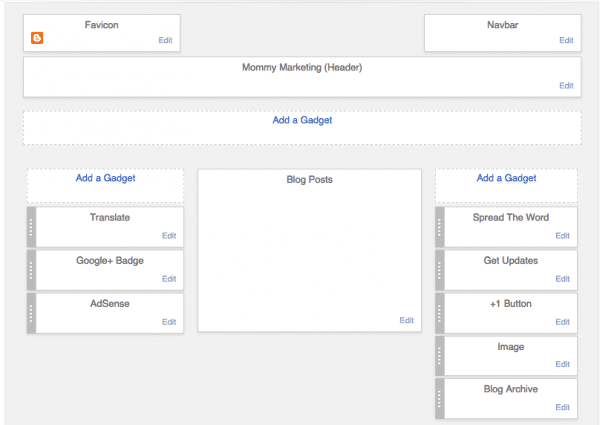
Gadget Areas highlighted in blue
The only major difference is that you can only use the Gadgets that are given in Blogger, however, they do have the basic Google oriented Gadgets for your Gadget Areas:
- Google Plus Button
- Google Plus Badge
- Adsense Boxes for monetizing
Another plus is that you can you can even
add Google Analytics on your Blogger site to really track the traffic and conversion on your site. There are a few more Gadgets that you can choose from, but in all honesty, it’s all very limited.
The Bad
You’re Going To Look Like Every Other Blogger Site
When it comes to templates, the options given by Blogger are both slim, and frankly, just plain hideous. (*cringe*) You have only seven templates to choose from, and even though each one has only few different design options, they’re all a bit clunky looking and not that pleasing to look at.
Now don’t get me wrong — the drag and drop options for the Blogger Layout, and the ability to easily change the width of the blog using slider options is very nice. Outside of that, though, making customizations to your blog in order to make it stand above the rest is going to be near impossible if you don’t know HTML and CSS.
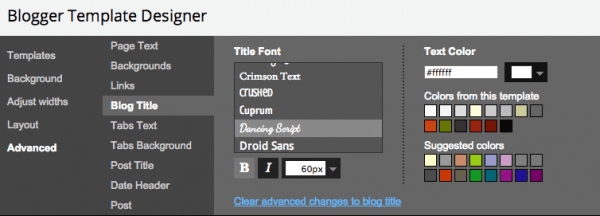
Image of Advanced Options in Blogger Temlate Designer
The Advanced Options in the Blogger Template Designer (pictured above) area allow you to make changes to the template that you chose. Although this area does give you some nice mouse-click control — perfect for someone who has no web design knowledge — you’ll still be stuck with a template layout that always looks the same as everyone else.
There are sites out there that offer free Blogger Templates to help give you a blog that looks a bit more unique, but it can be tricky to upload them. And if your blog has some content on it already, there is a chance that a new template from one of those sites will wipe everything clean. (Ouch!)
Limitations Galore
Blogger has a lot to offer: it’s free, it’s easy to use, and you can start a blog in under five minutes — two thumbs up on that front. But, that still doesn’t change the fact that it is hampered by a ton of limitations that make it just plain unsuitable for a business driven website.
No Comment Moderation. Comments can be a huge part of blog’s success, or its failure. With Blogger, there is no area in your dashboard to control your comments. The only options you do have are to either allow the comments on you blog, or not. And if you want to reply to comments, you’ll have to go to each individual page or post to do so. If your site gains some traction or popularity, this task will quickly become time consuming.
Only 1GB Worth Of Picture Storage. Yes, you read that right: 1 stinkin’ gigabyte worth of photos. Yikes! The
Blogger Help page does state that “if you’ve upgraded to Google+, your photos will be stored in Google+ Photos, where you have 15GB of storage space shared with Gmail and Drive”, but that’s still not very much.
The only good thing about using Google Drive is that only photos that are larger than 2048 x 2048 count towards that limit; therefore, if you stick to using photos that are under that size, then you can technically have as many pictures as you like without any worries. Unless of course, Google decides to change their rules down the road — which they always do — and then you’ll be in a bit of a predicament.
Page Size Limit Set At 1MB. Just one more major limitation to deal with. Do you know how many megabytes are in a gigabyte? Only a thousand, and you only get 1 measly little megabyte for each of your pages. A single decent sized picture could easily eat up a quarter of that megabyte…
The other thing that Blogger mentions, is that even though “individual posts do not have a specific size limit… very large posts may run you up against the page size limit.” So, essentially, what they’re getting at is that your posts shouldn’t be more than 1MB either. This limitation is a huge drawback and one that really shouldn’t be ignored.
The Ugly
Ran By Google, Owned By Google
Now for the biggest downside of all. All Blogger sites are on Google servers and not something that can be self-hosted. As that is the case, Google has the final say and overall control over your blog. What does that mean?
It means that they can flip the switch on your blog at any moment with no warning whatsoever. The blog you build on Blogger will never really be yours, and that lack of ownership is perhaps the biggest reason why to not use the platform. Though the chance of having you site shut down is slim, the fact that someone else holds the key to your digital kingdom is a bit unnerving, to say the least.
Obviously, Blogger can be a great option for a lot of people, but if you plan to build a sustainable online business (i.e. affiliate or niche site) than this platform would be a pretty shaky foundation to build it on, and it should be avoided at all costs.
Source:
https://www.elegantthemes.com/blog/resources/wordpress-vs-blogger